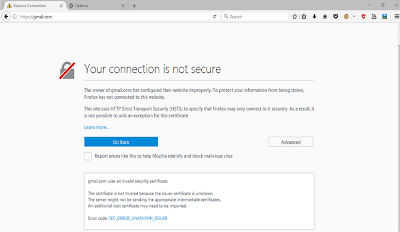How to Fix Mozilla Firefox Problem Adsense Login
Some one ask is Firefox having problems today to access https and Firefox cannot login gmail.Advertisement
How to Fix Mozilla Firefox Problems
Mozilla firefox problems after and Google privacy policy update based on (GDPR) General Data Protection Regulation for privacy laws about to go into effect on Wednesday (April 25). One of the Europe key rules in the companies must provide clear and transparent notice about how your data will be used. Most Google advanced security features makes changes and it's problems with Firefox not responding after update.
What's wrong with Firefox today
All website that use an online data had an effect about Google updated version for Privacy Policy on May 25, 2018. Some browser (Internet Explorer, Opera, UCbrowser, Safari, and other) cannot access Google product. Firefox set automatically to checking for updates and downloading to the latest versions, but what is wrong with firefox lately?
Firefox cannot access gmail
If Firefox cannot access gmail or you got any problems for the latest update, to fix the latest problems on your web browser, you can un install and download the latest versions for Firefox get the safe download link from the official Mozilla links to avoid malware.
Firefox Problem Adsense Login
For now may you can access Gmail but can not login into Google Adsense dashboard and for now there are also a latest Adsense privacy policy update that you must agree to use it features.
If you had the latest Firefox update but "hmm we re having trouble finding that site firefox" when log into Adsene, Blogger, Gmail or another website using https problem, for publisher may also use a Firefox profil had the same issue, you can follow our guide and tutorial below to fix your Mozilla problem:
Another way to Fix Mozilla Firefox Problems
Advertisement
1. Open your Mozilla Firefox browser
2. Go Firefox download or via https://www.mozilla.org/en-US/firefox/new/
3. Choose Refreh Firefox to update the latest versions. ( This tips tested and work in our browser and will replace new instalations without loosing your saved data)
4. After update and restart, please close it.
5. Clear your browser chache and now open the latest Firefox instalations and Signin to Gmail, Blogger or Adsense.
6. If our guide tips and tutorial usefull and works you free to share with your friends or comment below!